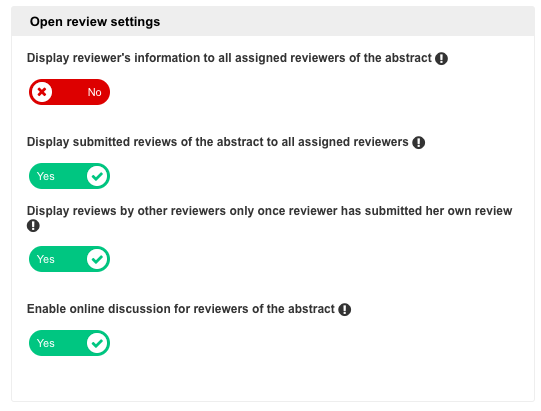One can enable open review so all reviewers can see the reviews submitted on an abstract.
One can also enable open discussion among reviewers so they can discuss the abstract before submitting their reviews.
Go to Abstract settings and enable the following settings as per what you need:
Goal: all reviewers to be able to see all reviews for their assigned abstracts
Enable this setting: Display submitted reviews of the abstract to all assigned reviewers
Goal: all reviewers to be able to participate in discussion for their assigned abstracts
Enable this setting: Enable online discussion for reviewers of the abstract
Goal: reviewers not to see each others’ names when viewing the reviewers or participating in discussion
Disable this setting: Display reviewer’s information to all assigned reviewers of the abstract